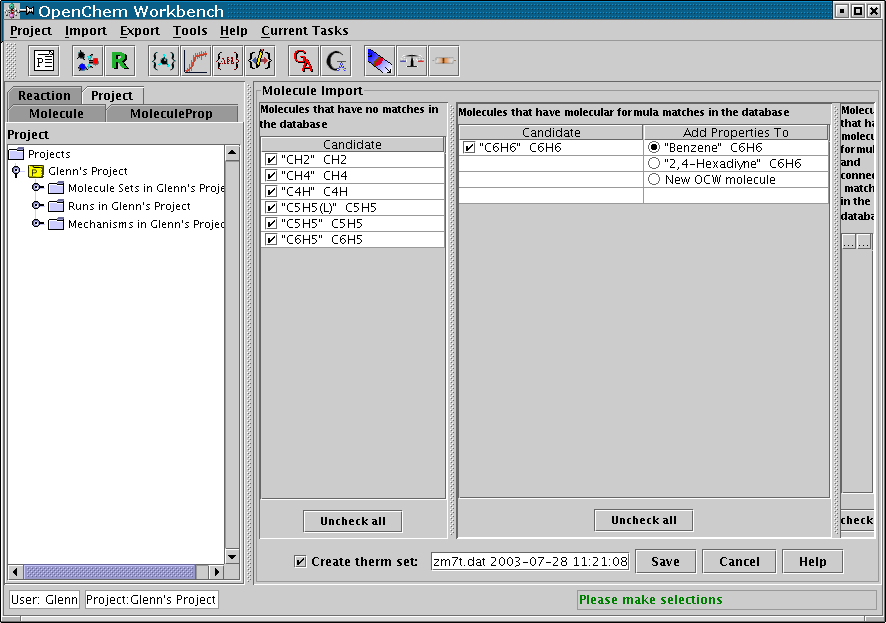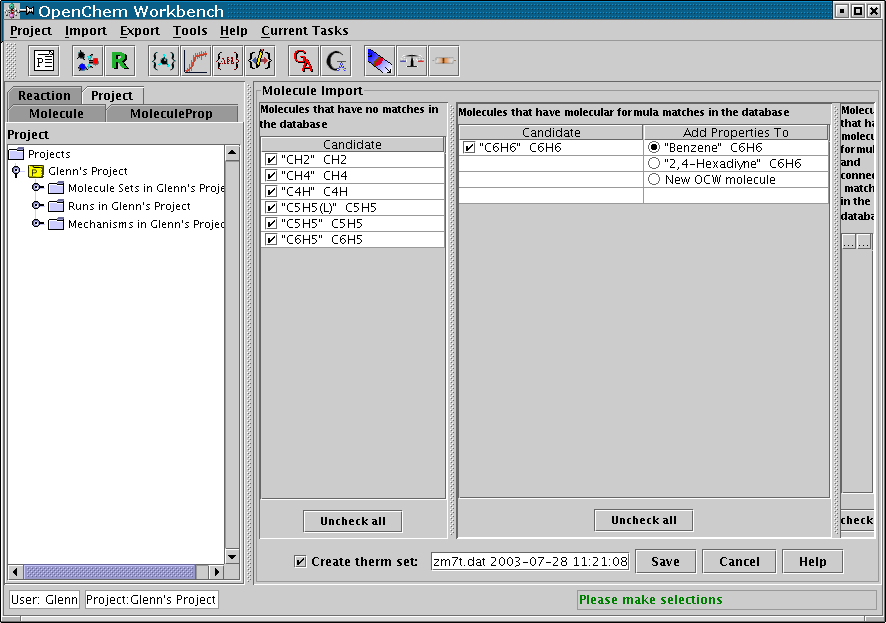>
OpenChem Workbench Screen Shots
Examples and Screen Shots
Below are a few screen shots showing OpenChem Workbench in action.
Viewing benzene
Here we see benzene in the MoleculeViewer with the Tools menu
open. The Molecules tree is visible on the left.

Importing NASA formatted molecules
NASA formatted molecules are being imported to the OpenChem
Workbench database. The first column contains molecules new to
the database. The middle column contains a molecule which is
probably already in the database (its molecular formula matches
existing molecules) and the user has matched the import molecule
to "Benzene"; this means that the imported molecule's NASA
formatted thermodynamic data (its thermfit)will be appended to the
existing Benzene's data. The checkbox at the bottom lets the user
name the set of thermodynamic data imported (see thermset), a default name with
time stamp is provided.
On the left the Project tree is
visible. Projects are OpenChem Workbench folders for organizing a
user's data.